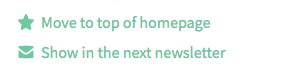 At Strainly, we believe diversity equals creativity and therefore new possibilities. When it comes to genetics, diversity of strains empowers patients, breeders and growers. The more we are, the more you want to stand out. This article introduces two new ways of getting your strains noticed by the Strainly community…
At Strainly, we believe diversity equals creativity and therefore new possibilities. When it comes to genetics, diversity of strains empowers patients, breeders and growers. The more we are, the more you want to stand out. This article introduces two new ways of getting your strains noticed by the Strainly community…
You don’t have bitcoins yet? Learn how it works, it’s really easy!
On each of your listings, you’ll find 2 kinds of “exposure” features:
- Bump your active listing(s) to the top of the list
- Feature your listing(s) in our weekly email update to all our members
Wanna try it out?
- Go to your listing
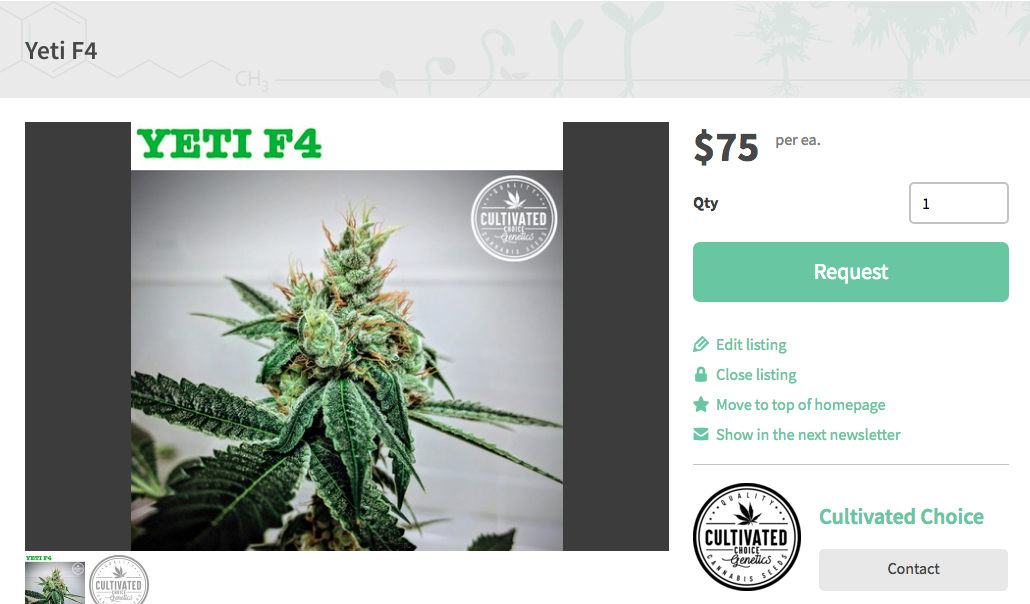
- Under the “Request” button, you’ll notice 2 functionalities in addition of “Edit listing” and “Close listing”. You can “Move to top of homepage“, which will bump your listing in the first position when members browse on Strainly. You can also “Show in the next newsletter“, which will feature your listing in our weekly update that is sent to all registered members.
- Click on “Move to top of homepage” or “Show in the next newsletter”
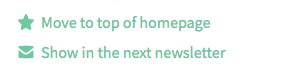
- A Bitcoin invoice will pop up.

- At the top of the invoice, you’ll find a “Pay with” option. By default, it’s set on “Bitcoin”. You can also chose to pay using Lightning, which is the second layer of payments on the Bitcoin blockchain. Lightning is a lot faster (immediate in fact) and with ridiculously low fees. See our other article on buy bitcoins and setting up a convenient bitcoin wallet to send your payments.
- In order to pay, you can scan the QR code with your phone or tablet (convenient if using Strainly on your computer or different device). If using Strainly from your phone and trying to pay from this same phone, you can tap “Pay with wallet” which will automatically open any Bitcoin compatible app installed on your phone. Alternatively, you can also tap on “Copy” to copy the bitcoin address to send your payment to. Once copied, go to your bitcoin wallet app (e.g. Wallet of Satoshi or Blue Wallet) and paste the address in the destination of your payment.
- From your bitcoin wallet, confirm payment and come back to Strainly invoice. If paying via bitcoin, it will take a few seconds to confirm payment. If paying via Lightning, it is confirmed immediately. Once payment is confirmed, you’ll be redirected to Strainly automatically, and a message confirming that your listing was moved to the top or queued in the next newsletter will appear.
That’s it! Your listing is now standing out of the crowd and you should expect more members to reach out soon!
If you want to enjoy these features in an automated way, while saving money, we have plans for you!
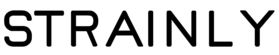
1 thought on “Get Noticed! Strainly Makes Your Strains Even More Visible Now”