
Strainly is Bitcoin-only and will always be. No shitcoinery, no Central Bank Digital Currency, no high-fees payment processors, no credit-card chargebacks, no PayPal disputes… True to our values, we have integrated a long awaited payment method inside the platform, thus simplifying transaction settlement, instantly and with no intermediary. In this article, we explain how this wallet works.
In our previous article, we explained how to create your wallet in a couple of minutes. It’s now time to make good use of it.
Wallet overview
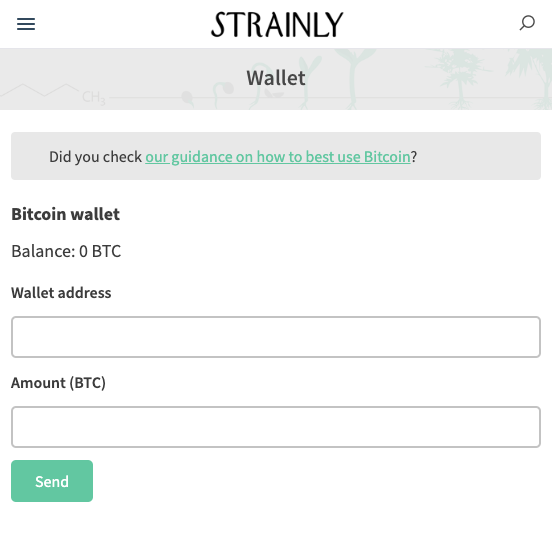
Receive BTC
The only possible inflow of bitcoins into your Strainly wallet is via unique invoices generated when settling transactions with other members. In other words, you can receive BTC to your Strainly wallet when another member pays you for an item you are selling. To improve privacy, those Bitcoin invoices generate single-use addresses.
Send BTC
Once you have a positive balance, you can only send to external wallets (e.g CashApp…). This feature is particularly useful to instantly convert your BTC balance from your Strainly wallet to your Strike USD cash balance, or to convert your BTC into a VISA card!
Send BTC on-chain:
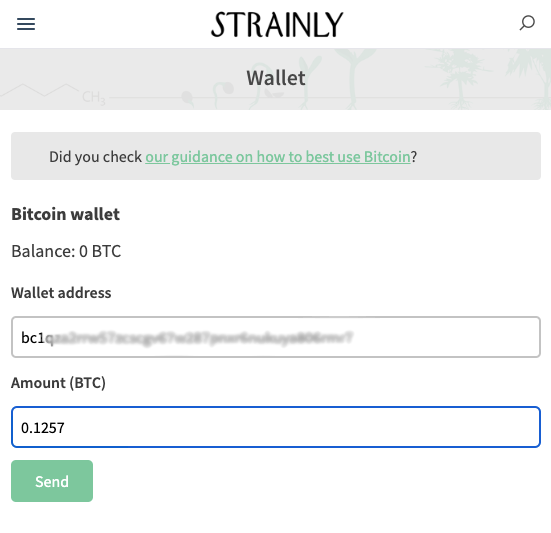
Paste the Bitcoin address to which you want to send (will often start with “bc1…”) in the wallet address field and enter the amount to send (which cannot exceed your available balance). Then hit “Send”.
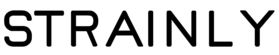
1 thought on “How to Use Your Bitcoin Wallet on Strainly”