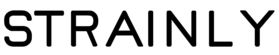Strainly can keep you busy as a provider. You may be so successful that you need to hire someone to answer and fulfill all requests from other members. In this article, we’ll share a few tricks with you to improve your overall productivity.
Direct message template for when you receive a request
Here’s a message you can keep in your notes (or in your Strainly inbox) for whenever another member submits a request to you. It will give all basic information about the ordering process to the other member and will convert more requests by showing experience and clarity.
You can start from this template and adjust as needed:
“Hello !
Thanks for reaching out.
Orders over xxx$ before shipping, will receive a <reward or freebie>. We ship to <shipping destinations covered> using <postal/courier service name> with tracking and guaranteed delivery.
Prices are per <specify unit of measure>, and all prices on Strainly are listed in USD for clarity.
Please check out our reviews in detail and do not hesitate if you still have questions.
Shipping is xx$ to <destinations covered>. Other destinations, please advise, and we can check rates. Please check out our other listings if you want to combine ship items.
Payments accepted: <specify payment methods accepted>.
Thank you!“
Inbox search bar
Within your inbox, at the very top of all messages and requests, you’ll find a search bar.
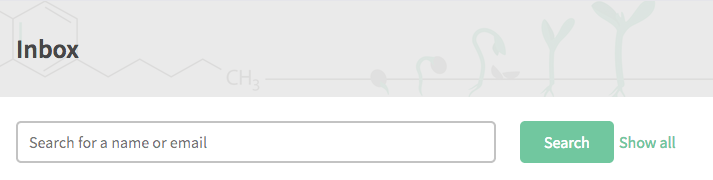
Enter the name of a member and click the Search button to display only requests from this specific member. It will allow you to group orders and combine ship more conveniently.
Listings search bar
Within your Listings, at the very top of all listings, you’ll find a search bar.
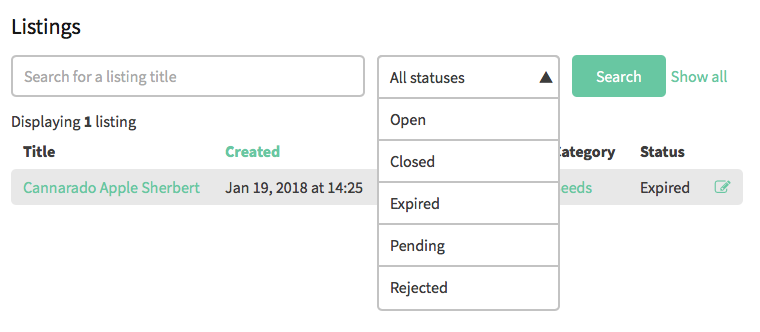
Enter a keyword in the search bar, select a listing status and click Search. You can do a quick edit by clicking the green icon to the right of each listing.
Manage email addresses linked to the account
When you go to your Account:
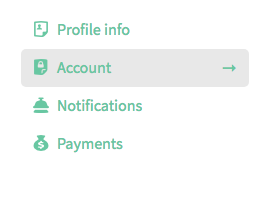
You will find a section where you can manage email addresses linked to your account:
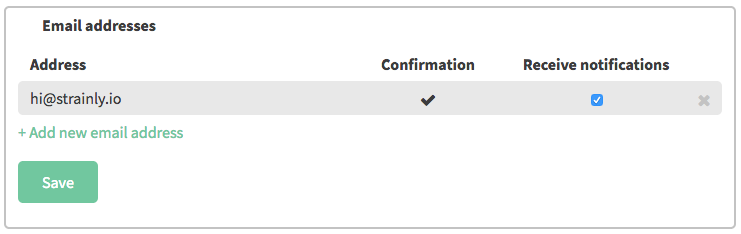
You can add a new one. This is useful to allow a colleague/partner to use the account you created. When you add a new email address, it will send a confirmation request. Once the email address is confirmed, the new user is able to control the account the way you do.
Note that in order to log in, you will share the same password. It is therefore important to use one that is unique to your Strainly account and not used for… your other social and payment accounts, for example. You need to have a good relationship with someone to share an account.
All email addresses linked to an account will receive notifications. Users linked to the account can post on Strainly, access the inbox, and complete trades with others, using the account.
It is possible to remove a user/email address from an account, but you need to leave at least one.
Turn notifications ON
Still in your account settings, go to Notifications and check the boxes for the notifications you wish to receive. If you have open listings you should turn notifications ON. Otherwise you risk missing opportunities.
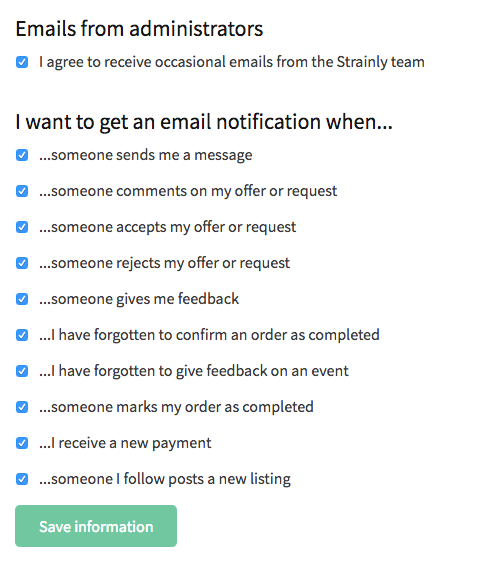
If you have other tricks to share, don’t hesitate to put them in the comments below!